WordPress can be one of the easiest tools to use for a blogger. With the help of WordPress, you can create a custom website in a matter of minutes. You will be able to easily change your website’s design, write blog posts, perform updates, integrate social media and sharing options, gain subscribers and more.
While setting up a new WordPress blog is easy, there are many mistakes people make in the beginning. These mistakes can affect search engine visibility, site navigation and your future traffic. Learn more about these common mistakes so that you can build the perfect WordPress website.
Ignoring Permalinks
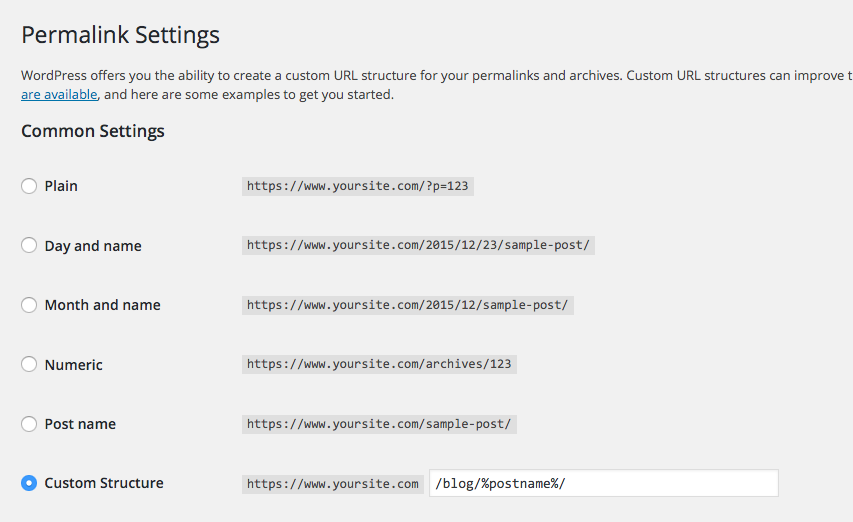
Permalinks are the direct links to your blog posts and website pages. They typically have your site url, category ID or title, and a keyword-friendly blog title. This information is used by search engines to categorize your website and display it. Unfortunately, WordPress will default your permalink to your site url and a generated number.
Changing your permalinks so that they are easier to understand by a human reader can have a huge impact on your search engine visibility. To change a permalink, simply modify the information in the box directly under a blog post title.
Publishing Incomplete Posts or Pages
While “Coming Soon” pages can help you build a little hype, they do not do anything for your SEO. An optimized blog post will be between 600 and 1,200 words. Short blog posts can actually hurt your visibility due to lack of keywords and useful information. Instead of publishing these blog posts before they are finished, try saving them as a draft. This will allow you to have more time to edit before publishing by saving your work.
Using a Standard Template
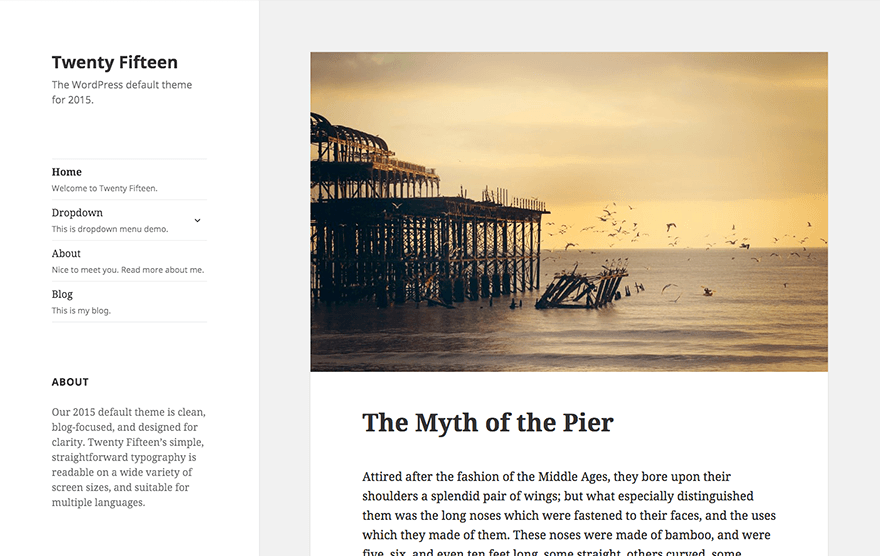
Uniqueness is the key to success when it comes to building a blog. You don’t want your customers to associate you with another brand; you want to stand out as much as possible and leave a lasting impression. Search engines also take uniqueness and coding into account. Instead of using a default template, try looking for a premium template and modifying it slightly. Be sure to include a unique logo. If you find a basic template that you really like, WordPress also makes it easy to change colors, fonts, headers and more, allowing you to create a custom design.
Avoiding Updates
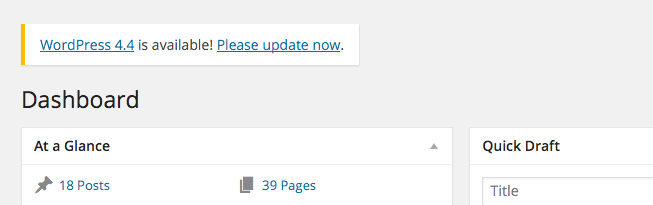
WordPress itself and many of the plugins offered on the platform require updates to run properly. It is easy to ignore the updates, but this can cause your site to malfunction. When you log on to your WordPress account every day, check for updates. Run the updates as often as possible to ensure that your website is always visible and running efficiently. Updates will only take a few minutes to run and can save you hours of headaches later.
Not Focusing on Security
When you first start using WordPress, you will naturally want to keep things simple. One of the biggest mistakes beginner WordPress users make is selecting a very easy password. This can put your admin account at serious risk, as hackers will routinely try to enter your website to make changes. Instead, use a random combination of letters and numbers that you can remember.
You should also monitor comments you receive on your WordPress site closely. One way to do this is to require admin approval before publishing comments, which will cut down on spam and repetitive comments significantly. This will make your blog look better to your human audience and help boost your SEO.