Getting new readers or subscribers to your website is important nowadays since it really brings more leads as well as engaging users to us. Here we are explaining both way of getting new subscribers from your blog/ website with minimal effort.
First we can see the manual method
Since FeedBurner is used by many, we will use that in this manual method.
1 ) First login to your FeedBurner account and then navigate like Publicize > Email Subscriptions. You can now see the Subscription Form Code as show in the pic below, just copy the code.
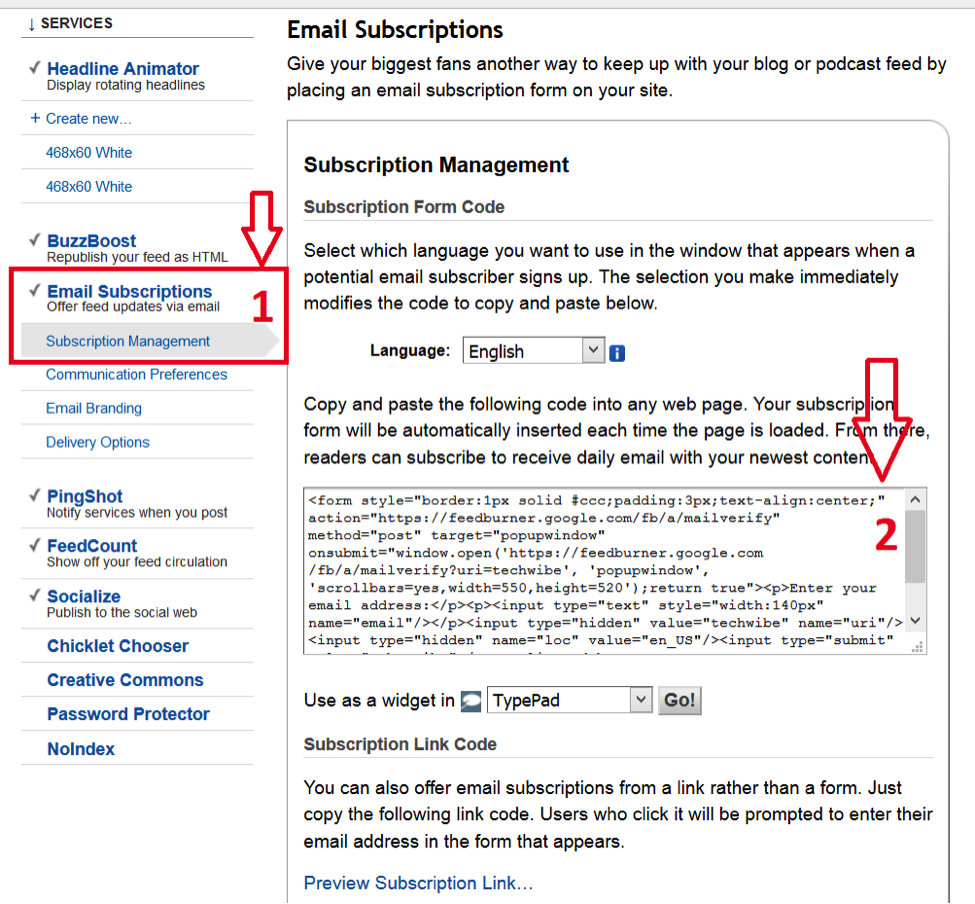
2 ) Now login to your WordPress admin dashboard and navigate like Appearance > Widgets and drag the text element from the inactive section to the sidebar as shown below
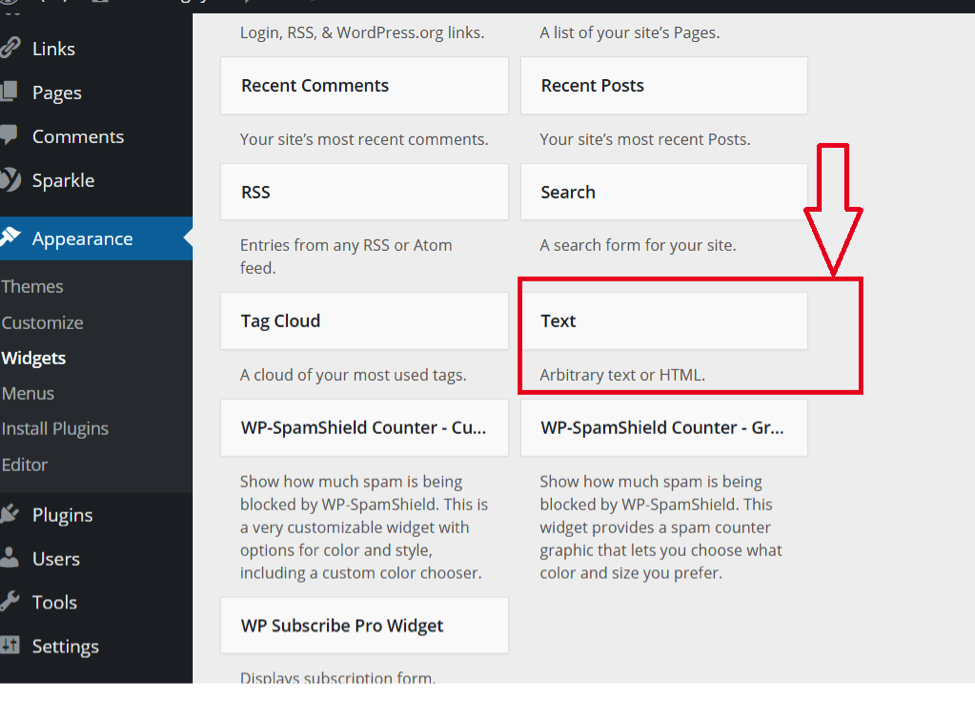
3 ) Now paste the code in the Content section and hit save, as shown in the pic below
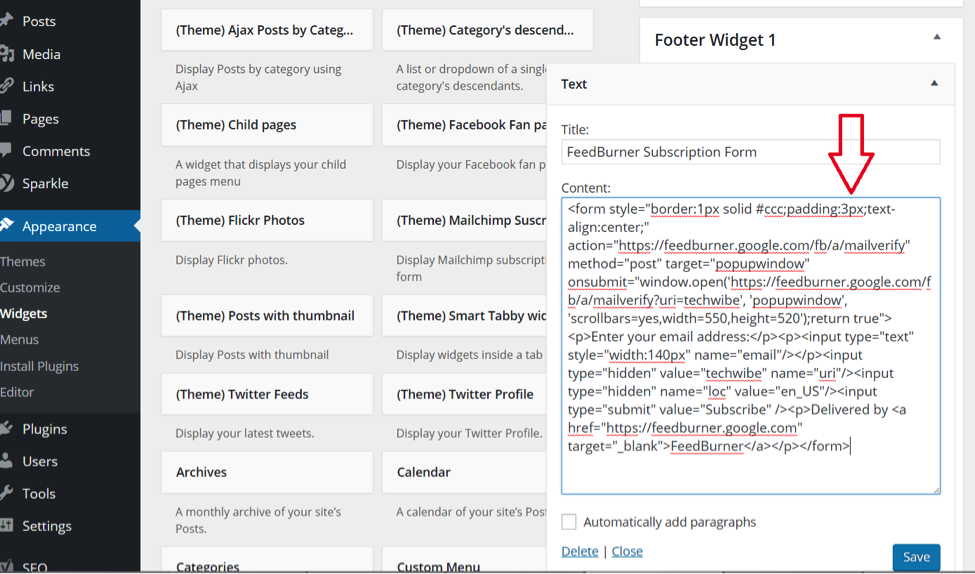
4 ) Now reload your website and you can see the form in the side bar like the one below
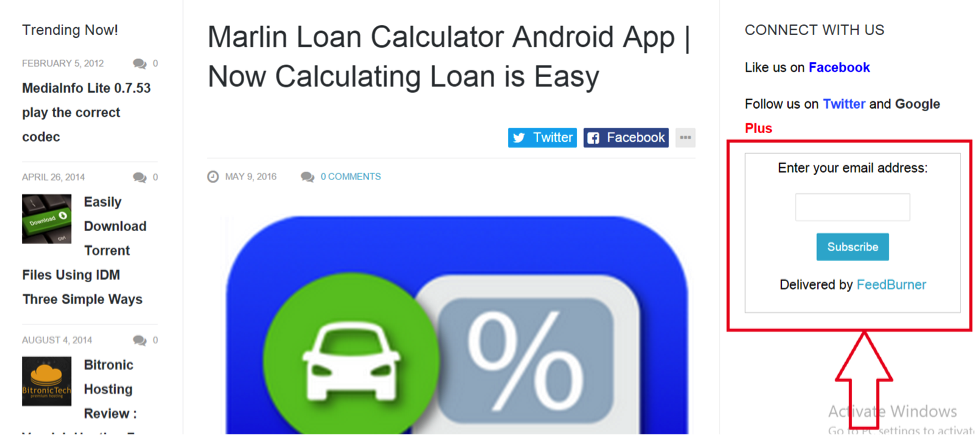
5 ) Now if you want this simple form to appear below the post in your blog then just paste the code in the appropriate section in your theme options panel.
Note : You can get similar codes for Mail Chimp, Aweber, GetResponse etc and add the form in same way as we did for FeedBurner
If you are not comfortable with above method here are list of plugins that can do same process within few clicks.
Feedburner Email Subscription
It is one of best WP plugins to enable feedburner subscription on your blog. You can create a simple widget on your blog’s footer or sidebar. All the configurations are done in widget section of your WordPress blog or website. You have to enter your feed address, edit title on sidebar & form elements and add custom script & CSS. It is available for free of cost and the updates can be sent automatically to unlimited subscribers.
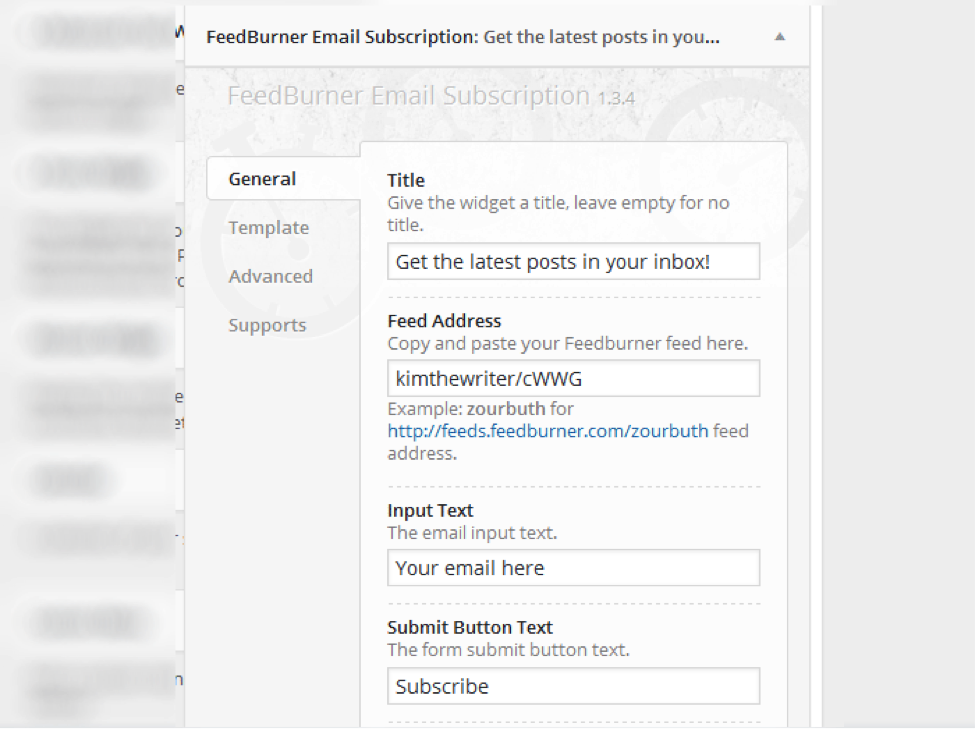
Once you have done the above mentioned settings, your widget box will look like this.
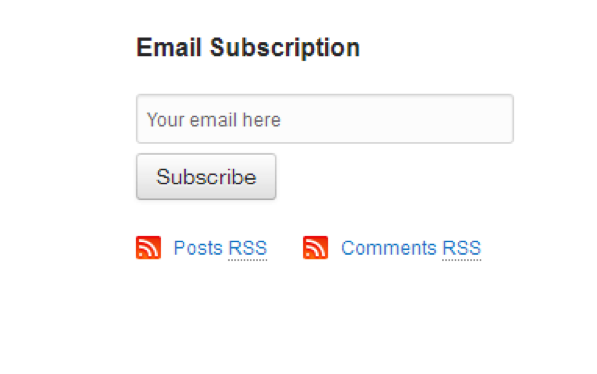
WP Subscribe
WP Subscribe (supports FeedBurner, Aweber, MailChimp) works very similarly to Feedburner email subscription plugin, but has certain limitations. All the settings can be easily found in the widget and you only need to fill the information like Feedburner ID, text, custom titles and the placeholders for the subscription form. This email subscription Plugin is available for free.
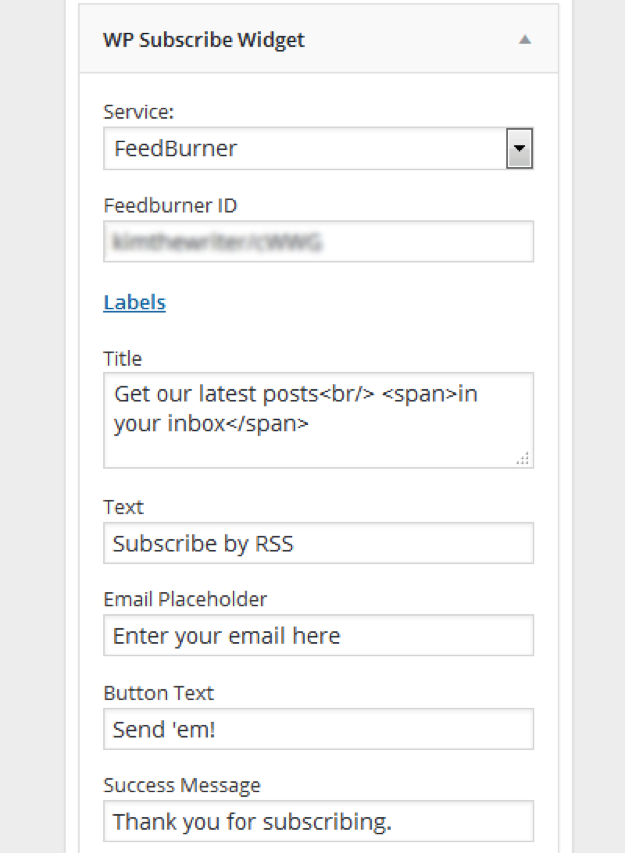
The subscription form provided by WP Subscribe has a clean design, but there is no way out to customize the form from front end in free version. If you are happy with the widget design as shown below then this plugin provides you a unique way to display email subscription form on your WordPress blog.
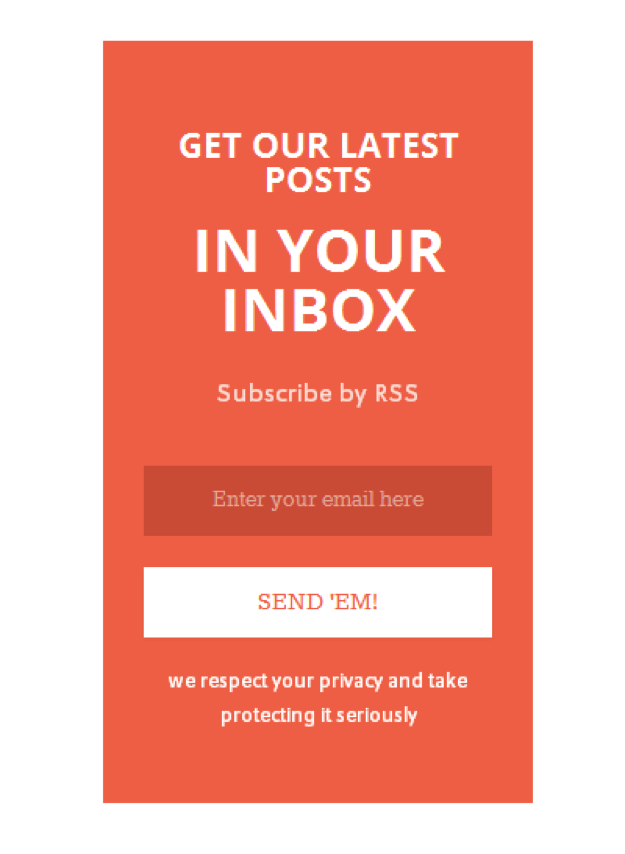
Note there is a premium version for the above one which offers extended options like popup with elegant animations, ability to place the form anywhere by using a shortcode etc. Screenshot from the pro version is added below
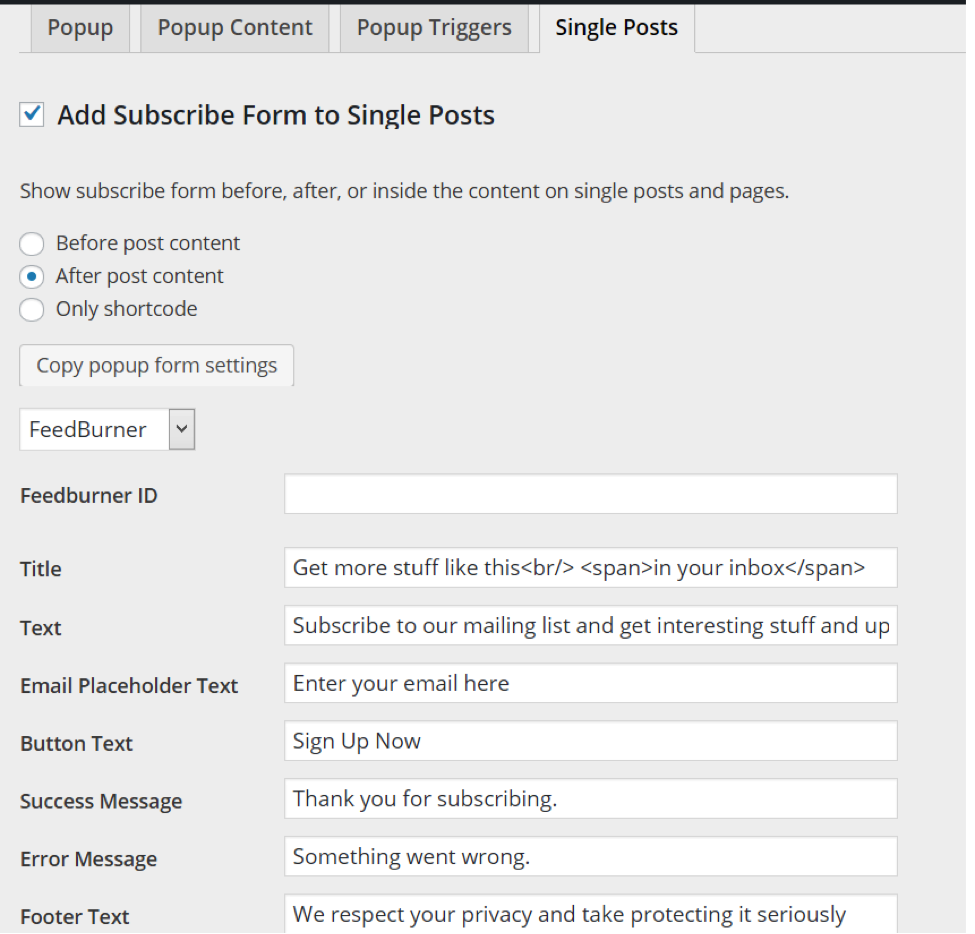
Elegant Subscription Popup
This one provides you an insistent way to promote more subscribers to sign up for updates and alerts. It lets you to display popup box to gain readers attraction and convert the reader into subscriber. To configure this plugin, click on ‘Settings’ and go to ‘Elegant Subscription Popup’.
You can customize several design elements at ease including background color and popup text. All you have to do is enter your Feedburner id and customize the popup design. There are multiple setting options provided by this plugin.
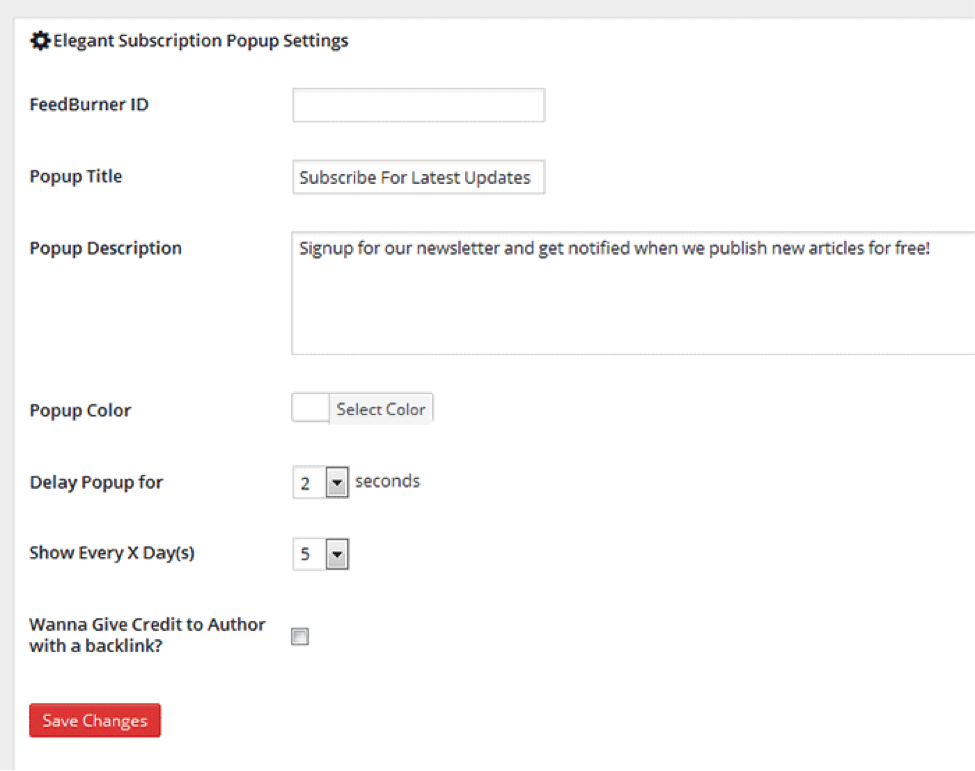
Here is how the popup looks on your WordPress blog once you have made the customizations.
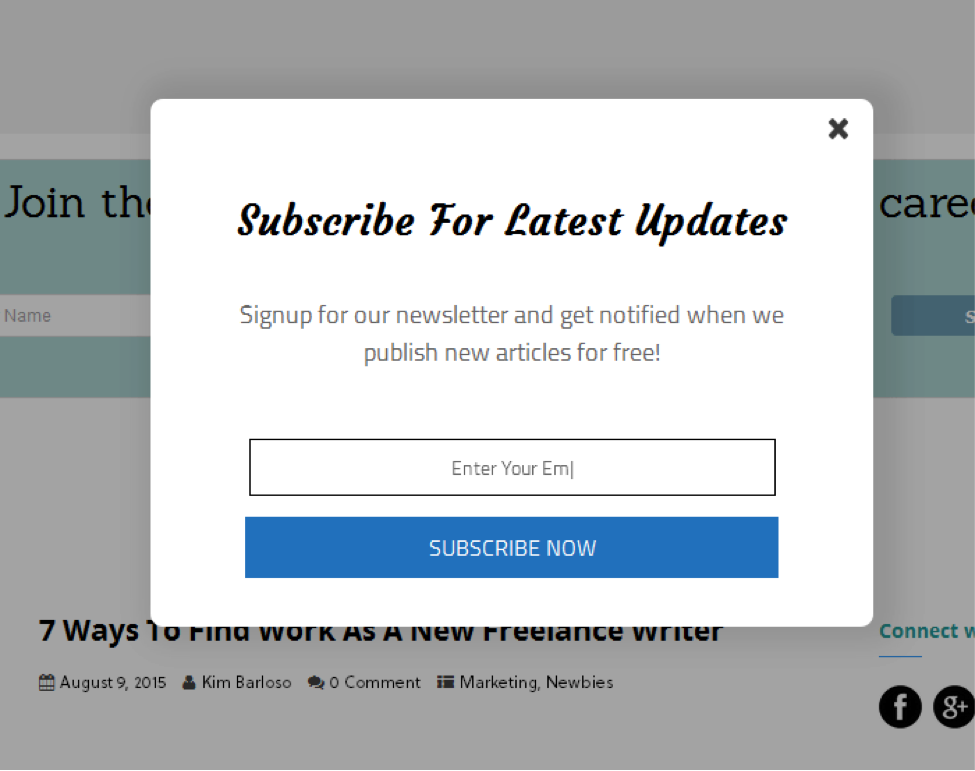
MailChimp for WordPress
MailChimp for WordPress is the top rated email subscription form plugin that is widely used by the users. You can create eye-pleasing email subscription forms using this plugin. There are number of settings available to customize the email subscription form. The signup forms are user friendly and responsive too.
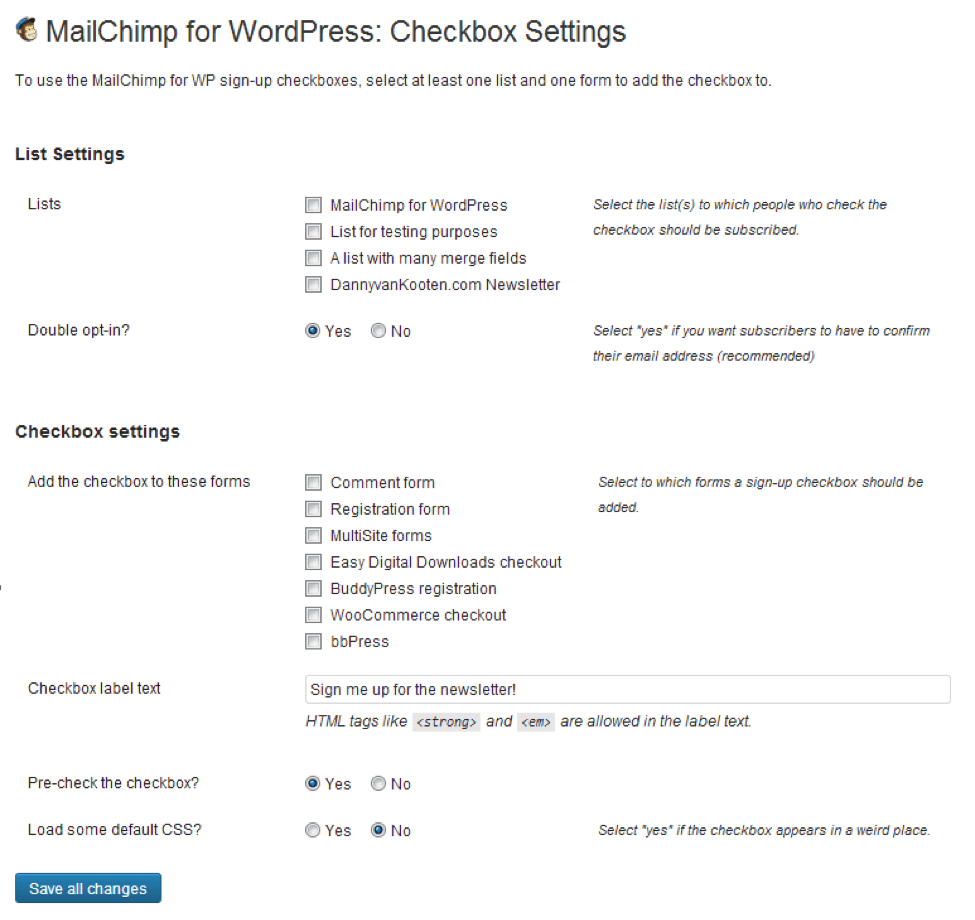
This plugin can also be integrated with different WordPress plugins like – BuddyPress, Contact Form 7, Ninja Forms, WooCommerce and many more. It is available for free for about 2000 subscribers. After that you need to pay certain amount for the number of subscribers to whom you wish to send updates and alerts, after you have made the settings, you email subscription form looks like:
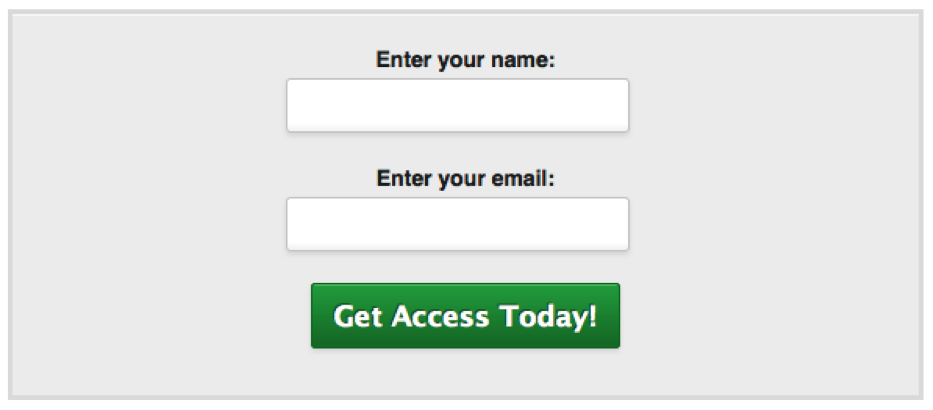
There are many more layouts and designs available. It’s up to you which design you choose for your email subscription form.
Email Blaster Newsletter Signup Form
You can embed a double opt-in newsletter form to your WP blog using this awesome plugin. You need not to have extra ordinary web skills to integrate this plugin to your blog. All things can be done within 5 minutes. Using this one, you can create signup/newsletter forms, contact forms, enquiry forms as well as survey forms.

Once you have done the settings, the email subscription form looks like:
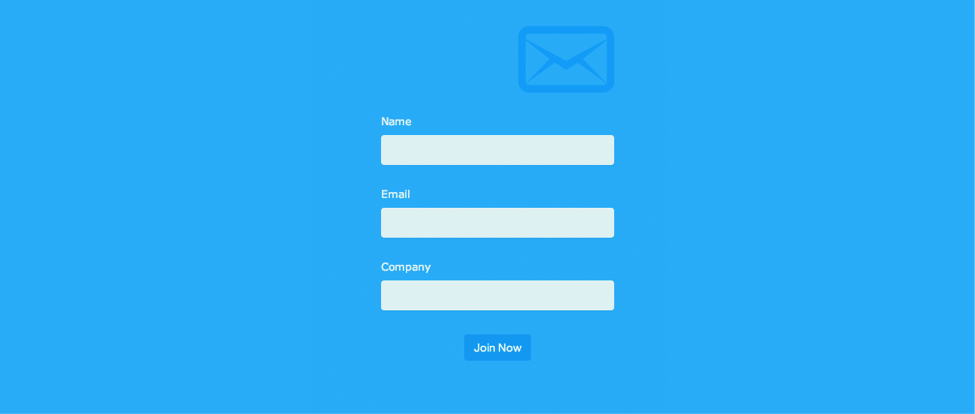
Final Words
This is how you can add email subscription to your WordPress blog. In short, FeedBurner subscription is totally free for unlimited subscribers while few plugins provide free support for limited number of subscribers. Hope you select will select one from the above list.