Have you ever gone through the pain of image theft? Do you own a WordPress blog whose images have been stolen? Are you unable to do anything? If yes, then we have come up with some of the simple and easy solutions to protect your WordPress blog images from getting stolen. A number of blogs exist around the web. At times, it may become absolutely impossible to find a blog that is stealing your blog’s images. All you have to do is follow this guide to protect the images on your WP site from getting stolen.
Easy Ways to Protect your WP Blog Images
The concern may turn to a serious issue when you find that your images are ranking and that too on someone else’s blog. It is better to adopt ways so that no one is able to steal your images and use them on their own blogs. Here are some of the authentic ways to protect images on your WP blog.
Disable Right Click
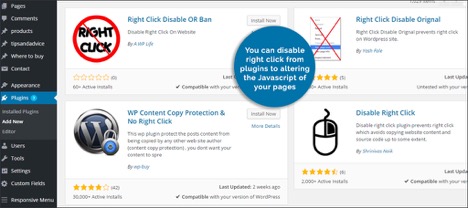
One of the most popular methods adopted to protect the images on a site is by disabling the right-click option. By default, the readers of the site have an option to save the images by right-clicking on them and pressing ‘Save As’ option. It can be stopped either by the plugin or by the use of JavaScript.
WordPress gives you enormous range of plugins to choose from. All you need to do is find a good plugin for disabling the right click option. Many plugins even provide you option to disable the right-click on the complete site including the images. If you choose to disable the right-click then no user will be able to save the images from your site and hence the image theft can be controlled.
Disable the Hotlinking
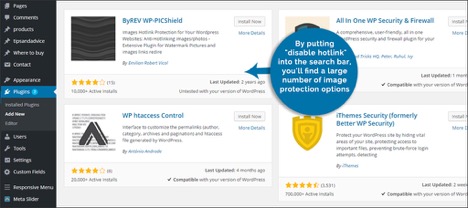
Many of us even don’t know what hotlinking is? It is the process by which someone links to the image on your site directly. In this process, not only your image is getting stolen, but this is also consuming enough bandwidth on your WP blog. This means that the pages of your site will load slower. You might be charged an extra amount by your hosting provider if bandwidth usage crosses the limit.
The developers of WordPress have created plugins for eliminating this ability. You will find a number of plugins to disable hotlink in WP repository. Not only through the use of plugin, you can even disable hotlink by modifying the “.htaccess” page of the WP blog. Be careful while making changes to this page otherwise your fully functional site can stop working as well.
Watermark the Images
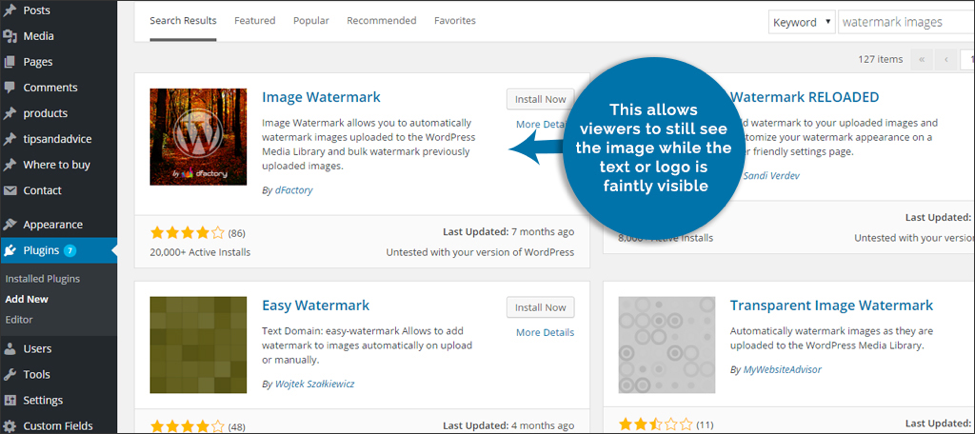
One of the most efficient ways to protect your WP images is by adding a watermark to them. You can use your logos or site name on the images you put across the blog posts. This will discourage the people to steal your images. It becomes extremely difficult for people to steal the images having watermarks on them. You might have seen the images of ‘Shutterstock’.
There are different ways out there to watermark your images. Several plugins are available in the WP repository and you can find the best one to serve your purpose. It can even be done by using the software tolls like Photoshop or Photoscape. It is totally up to you which method you choose for this task. You can trust this method and stay assured.
The Last Words
The above-mentioned are few of the best tips that you can follow to protect your blog’s images from being theft. You can even try all the four methods all together to provide and extra protection to the images. This will ensure that the person trying to steal your images is left with no way out to rob the images. At last, your site’s images will stay protected.